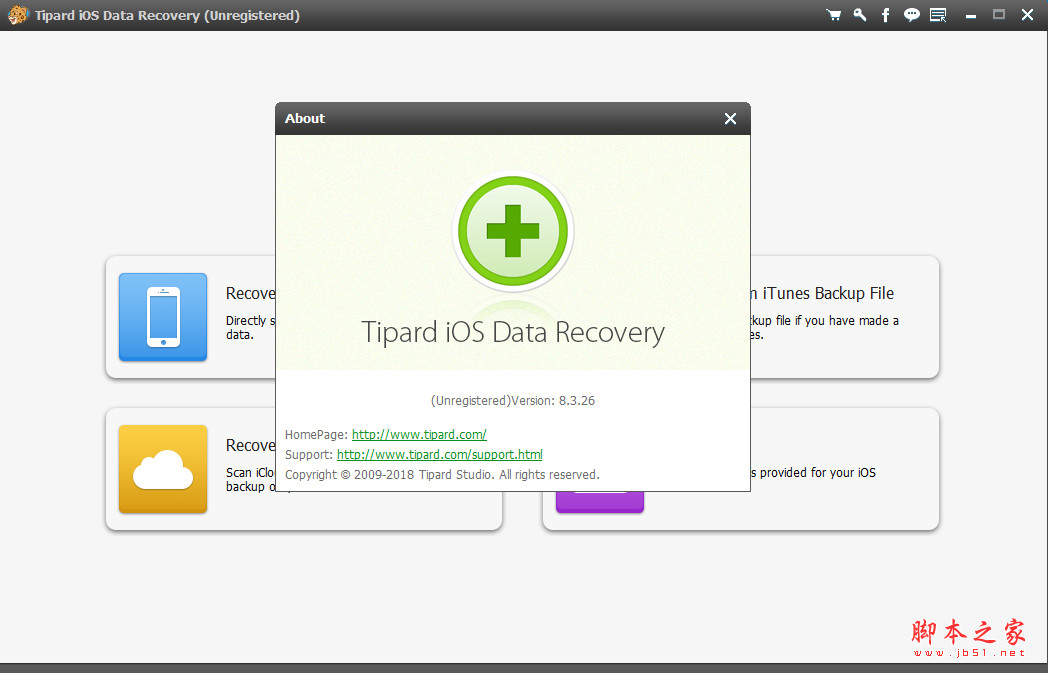您现在的位置是:网站首页> 软件下载软件下载
intel芯片应用程序
![]() 2021-04-24
162人已围观
2021-04-24
162人已围观
简介 intel芯片应用程序
intel芯片应用程序:The Intel(R) Chipset Software Installation Utility installsWindows* INF files to the target system. These files outlineto the operating system how to configure the Intel(R) chipset components in order to ensure that the following features function properly: #160;#160;#160;#160;#160;#160;#160;#160;#160;#160;#160; - Core PCI and ISAPNP Services#160;#160;#160;#160;#160;#160;#160;#160;#160;#160;#160; - PCIe Support#160;#160;#160;#160;#160;#160;#160;#160;#160;#160;#160; - IDE/ATA33/ATA66/ATA100 Storage Support#160;#160;#160;#160;#160;#160;#160;#160;#160;#160;#160; - SATA Storage Support#160;#160;#160;#160;#160;#160;#160;#160;#160;#160;#160; - USB Support#160;#160;#160;#160;#160;#160;#160;#160;#160;#160;#160; - Identification of Intel(R) Chipset Components in #160;#160;#160;#160;#160;#160;#160;#160;#160;#160;#160;#160;#160; the Device Manager This software can be installed in three modes: Interactive,Silent and Unattended Preload. Interactive Mode requires user input during installation; Silent Mode and Unattended Preload do not.#160; This software also offers a set of command line flags, which provide additional installation choices. The command line flags are not case sensitive. Refer to Section 4 for detailed descriptions of these flags. Important Note:The Intel(R) Chipset Software Installation Utility is distributed in two formats: self extracting .EXE files(INFINST_AUTOL.EXE) or compressed .ZIP files (INFINST_AUTOL.ZIP). Depending on which distribution format is being executed, the command-line syntax may differ. Refer to Section 4 for more details.
点击排行
- 小米4 rom刷机包 4.10.11(MIUI6) 官方最新版 下载-
- 魅族mx4刷机包 魅族MX4 MIUI6正式版刷机包下载 下载-
- iphone6到货提醒 搜狗iPhone6/6 plus到货提醒抢购插件下载 0.0.3 官网最新版 下载-
- 信号屏蔽器下载 手机信号屏蔽器监控软件 v3.0 安装免费版 下载-
- WTV网络电视下载 wtv看电视 v5.1.5 pc版 下载-
- ios数据恢复软件 苹果iOS数据恢复工具(Tipard iOS Data Recovery) v8.3.26 英文特别安装版 下载-
- 国行iPhone 6 FaceTime Audio文件包 下载-
- 春贵手控端(手机远控电脑的软件) v1.3 绿色版 下载-