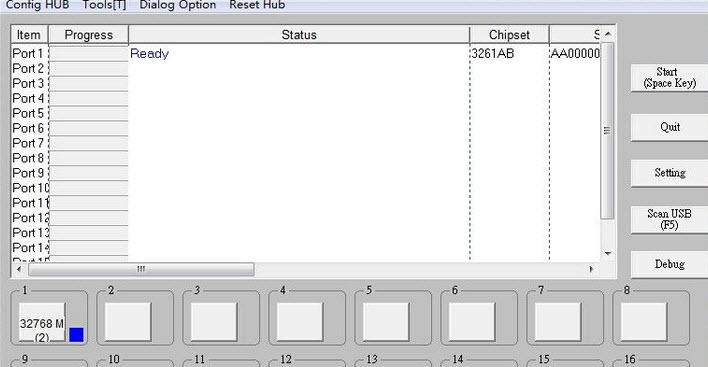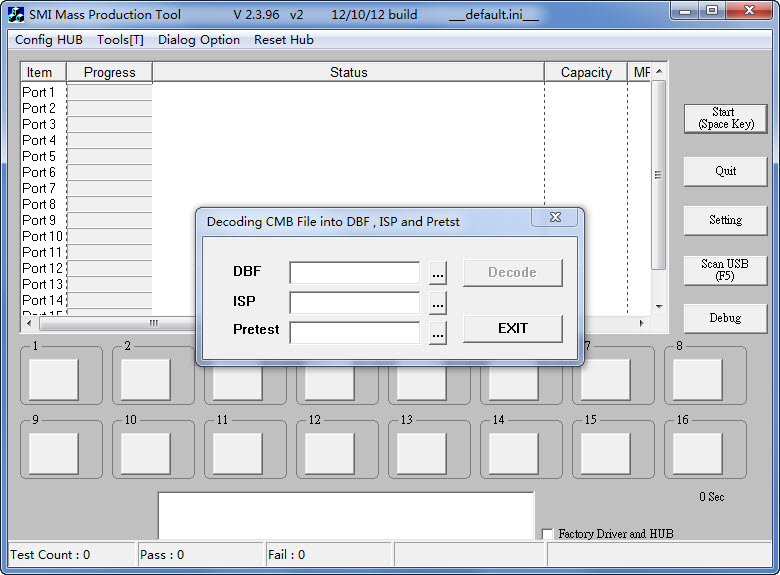您现在的位置是:网站首页> 软件下载软件下载
javascript文件对象 javascript File object 英文pdf文_前端开发教程
![]() 2021-12-08
229人已围观
2021-12-08
229人已围观
简介 javascript文件对象 javascript File object 英文pdf文_前端开发教程
资源名称:Javascript文件对象 Javascript File Object 英文pdf文字版
内容简介:
avascript文件对象 Javascript File Object 主要是介绍了javascript中文件的一些操作,学习js操作文件的朋友可以看下。
Javascript File and Folder classes
To create a File or Folder object, use the corresponding File() and Folder() functions. You can also create them with the new operator if you like; both ways of calling File() or Folder() return a new object. The constructor accepts full or partial path
names. In any case, the path stored internally is an absolute, full path name, so a File or Folder object, once created, always points to a fixed location of the disk. If you do not supply a file or folder name, a temporary name is generated.
The Folder object supports file system functionality like walking directories, creating, renaming or removing files, or resolving file aliases. The File supports I/O functions to read or write files. Programmers implementing the object can choose to limit the functionality of the object by setting a combination of security flags.
File and Folder objects can be used at any place where a path name is required; its conversion to a string (the toString() method) returns the name as supplied to the constructor. If you need the operating system specific file name, use the fsName property.
When you create two File objects that refer to the same disk file, they are treated as distinct objects. If you open one of the File objects for I/O, the operating system may inhibit access to the opened File object from the other File object.
There are several methods to distinguish between a File and a Folder
资源截图:

相关内容
- Jquery easyui 使用说明 中文PDF版_前端开发教程
- 撸卡漫画app下载-撸卡漫画 2.4.1最新版_
- 多多小说app-多多小说客户端 1.5.0 安卓版_
- 问小豚手机版-问小豚app 1.6.3 安卓版_
- 斗图表情王手机版下载-斗图表情王 2.0.2手机版_
- 教师资格证成绩查询app下载-教师资格证成绩在线查询软件 【2018最新版】_
- 噗通动漫资讯app-噗通手机版 1.6.0 安卓版_
- javascript基本知识点笔记 WORD文档_前端开发教程
- AngularJS最常用的八种功能 中文WORD版_前端开发教程
- 51obj出品的jQuery 入门学习教程(笔记)_前端开发教程
点击排行
- 芯邦CBM2099 E\S APTool V7000量产工具 官方绿色版 下载-
- 慧荣SM2246EN主控SSD开卡工具 N0918A 绿色免费版 下载-
- 慧荣SMI3254/3254AC/B63A量产工具 v2.01.09 绿色免费版 下载-
- 慧荣SMI SM321CC专用量产工具 I1021_Hynix 41nm 绿色免费版 下载-
- 慧荣SMI SM3255/SM3257/SM3261系列U盘量产工具 v2.5.30 绿色免费版 下载-
- SMI慧荣SM3260AB/SM3260AD量产工具 v2.3.96_l1012 绿色免费版 下载-
- 慧荣SMI SM3267芯片量产工具 绿色免费版 下载-
- 慧荣SM3260主控U盘量产工具 V2.5.16 绿色免费版 下载-
本栏推荐
-

芯邦CBM2099 E\S APTool V7000量产工具 官方绿色版 下载-
-

慧荣SM2246EN主控SSD开卡工具 N0918A 绿色免费版 下载-
-
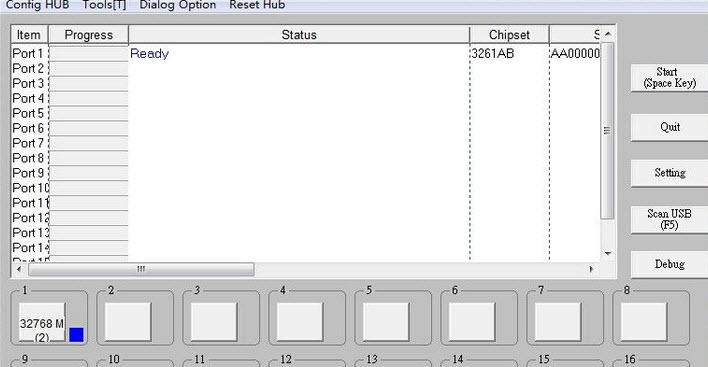
慧荣SMI3254/3254AC/B63A量产工具 v2.01.09 绿色免费版 下载-
-

慧荣SMI SM321CC专用量产工具 I1021_Hynix 41nm 绿色免费版 下载-
-

慧荣SMI SM3255/SM3257/SM3261系列U盘量产工具 v2.5.30 绿色免费版 下载-
-
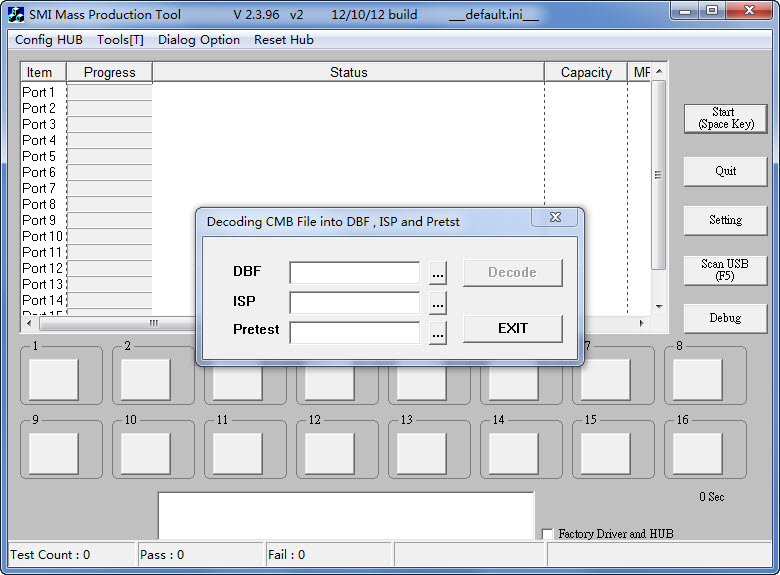
SMI慧荣SM3260AB/SM3260AD量产工具 v2.3.96_l1012 绿色免费版 下载-
-

慧荣SMI SM3267芯片量产工具 绿色免费版 下载-
猜你喜欢
- 芯邦CBM2099 E\S APTool V7000量产工具 官方绿色版 下载-
- 慧荣SM2246EN主控SSD开卡工具 N0918A 绿色免费版 下载-
- 慧荣SMI3254/3254AC/B63A量产工具 v2.01.09 绿色免费版 下载-
- 慧荣SMI SM321CC专用量产工具 I1021_Hynix 41nm 绿色免费版 下载-
- 慧荣SMI SM3255/SM3257/SM3261系列U盘量产工具 v2.5.30 绿色免费版 下载-
- SMI慧荣SM3260AB/SM3260AD量产工具 v2.3.96_l1012 绿色免费版 下载-
- 慧荣SMI SM3267芯片量产工具 绿色免费版 下载-